Sources and Equipment
Research
Diving a little deeper into my research topic, this week I've looked into different tutorials, documentation, and equipment.
This demo from the 2020 Unreal Fest was actually a great source for beginners. It explains the basics of DMX, how the network could be set up, and includes a live demo. I realized through other tutorials that even though the demo is from 4 years ago, the DMX plugin for Unreal hasn't changed too much.
Unreal's documentation on DMX is also very detailed and comprehensive. However, it seems the latest "official" documentation is for 4.27. To make sure the DMX plugin still works with Unreal 5.3, I've found this tutorial as well.
Understanding DMX
DMX is a type of data communication and stands for Digital Multiplex. It's most commonly used in live events to control different devices such as:
- Lighting fixtures
- Lasers
- Smoke machines
- Water fountains
- Motors, etc.
DMX can communicate through Artnet or sACN network protocols. Each "package" sent through DMX will contain an array of 512 values that range from 0-255. For lighting fixtures, for example, the values can determine the amount of R, G, and B for that light.
For a basic setup, a DMX controller can be connected to lighting fixtures that are daisy-chained. Analog input from the controller will travel through the chain and send the necessary information to the fixtures. The operator at the controller will have control over the color and brightness of each light.
When Unreal Engine (or another digital component) comes in, the setup changes a little bit. This time, a router bridges the connection between Unreal Engine and the DMX controller, allowing lights to be edited in a virtual scene and physical studio at the same time.
There is more information on DMX available in the documentation or tutorials linked above. Most of them also go into the details of using the DMX plugin for Unreal Engine.
Available Equipment
Here's what I found already available in the studio after talking with Nick:
- Lighting Fixtures with DMX
- DMX Controller
- DMX Router
So far, the lights have been connected to the DMX controller in the studio and can be adjusted manually on RGB and UV channels. The router is also available in the studio. However, it has never been used to make the ethernet connection between a PC and the controller.
My first task will be to understand the equipment better and find a way to get a setup with the router working. I think it's important to make sure I can get the bare minimum setup correctly first and then dive into upgrading or adjusting it as needed for my research.
Other Sources
Since there's already an official DMX plugin for Unreal Engine, I haven't found many custom plugins. However, there are a bunch of fixture presets for Unreal available on GitHub!
I've also found a blog on how to get DMX from TouchDesigner into Unreal Engine. In the future, this might be worth looking into to improve my project.







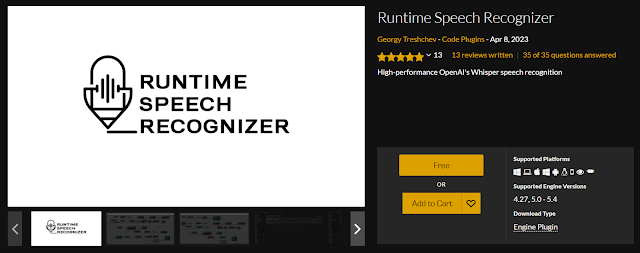

Comments
Post a Comment