Final Tests on CRMX
Putting together everything I've researched and learned so far, created a mini set with DMX lighting on finals week.
For my first test, I wanted to use a scene of a city with multiple, moving light sources. Looking through the Epic store, I found the free Soul City sample and decided to use it for its night scene.
I've set up my scene in Unreal Engine and parented a Cine Camera and Scene Capture 2D camera to a locator. These cameras were facing the opposite way from each other. This way, the Cine Camera would render the scene behind the actor and put it on the display screen, while the Scene Capture 2D camera would calculate lighting information from the scene in front of the actor and send it to Pixel Mapping.
I've started by gathering all the equipment and setting up all the connections. After a few iterations, my final set included a camera, 5 Aputure lights (controlled via CRMX), and a big screen displaying the Unreal Engine scene for background.
To make the world move, I keyed the locator on the sequencer to do a 360 spin. Along with it, the locator rotated the 2 cameras as its children. To make sure the sequence would start when I pressed "Play" and loop until I stopped Play, I set up a quick blueprint as well.
In this first scene, I set up Pixel Mapping with 5 light fixtures: 4 lights in each corner and one in the middle of the capture. Each box would calculate the lighting information within its boundaries and send the color and intensity information to its attached DMX light every frame.
With this set and Unreal setup, here are the results:
For a quick, secondary test, I wanted to imitate a scene with sunrise and sunset. I created a blank new scene and keyed the position of the sun. I've used the same blueprint from the previous scene to loop the animation of the sun.
For pixel mapping, I've placed my lights in similar positions to cover the four corners and the middle of the capture. If I had more time, I would have liked to set up the scene where I could position the lights along the exact orbit of the sun as it moved across the sky.
Here are the results for this setup:
After these two tests, here are some pros and cons I've picked up with DMX and my current setup!
Advantages :)
- Real-time lighting based on the virtual scene!
- After setting up once, very easy to duplicate and use across different projects/scenes.
- Allowance for creativity. Though DMX lighting can be calculated down to the exact pixel, Pixel Mapping allows users to change lighting information or other data before sending it to the lights on set.
- Integration of Unreal Engine with multiple fixtures in live events. I've only tested light fixtures, but other fixtures like lasers or smoke machines can also be added to and triggered from UE.
Drawbacks :(
- Setup is tedious and requires attention to detail, especially if done for the first time.
- Light intensity wasn't as high as the Unreal Scene. This might also be an issue with Aputure lights.
- If pixel mapping covers a large area, it's easy for the fixture boxes to miss the exact location of light. This is the most glaring issue in a moving scene. If the light source in the scene and the pixel mapping box are not aligned perfectly, the DMX light will not calculate the missed lighting information.
Overall, I think this term has been quite successful! I've definitely learned a lot, but there is still much I want to test out. I hope to keep looking into DMX setups and how to make them better and cheaper. There's definitely a long way to go!



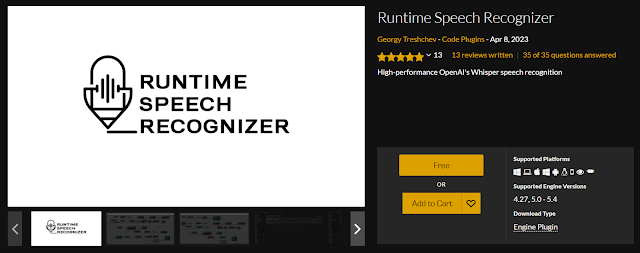

Comments
Post a Comment