Getting Creative with the Calibration Object
The original documentation on iPi's website suggests calibrating the Kinect setup with a PlayStation Move controller. Unfortunately for us, no one in the team owns one, and even when we borrowed one from the lab, we couldn't get it to turn on, much less work! So, we had to get really creative with our calibration objects.

After many errors and failures, we decided to default back to our idea from last week: a phone flashlight with a bottle cap for diffusion! While this method is not perfect, it was the most reliable way for us to get a good calibration. We haven't been able to get a "perfect" calibration on iPi, but at this point "good" was good enough, hahaha
Our final issue was when we had 2 Kinects set up facing each other and both of them couldn't see the light simultaneously when using the phone calibration method. To fix this we came up with the great idea of using not one, but TWO phones for flashlight!!! We lined up the phones as best as we could and tape them together for stability. Then we calibrated as usual, making sure both of the Kinects could see the light source. After a few trials and errors, testing with and without room lights, we achieved a good calibration!
At first, we tried to use the old calibration wand from the motion capture studio: basically a T-shaped stick with reflective markers attached to it. However, the Kinect sensors didn't pick up on the markers at all.

Then we tried the active wand: same idea but the wand has red and infrared lights built into it for calibration. The tracking still wasn't the best, probably due to multiple light sources on the wand. So for the next iteration, we tried using black tape to block all but one of the lights. Plus, we added a bottle cap on the remaining light to make it more diffused. This method actually worked pretty well! Unfortunately, the wand is built with the lights facing one direction, so it is impossible to calibrate two cameras when they're placed in the front-back configuration :')
Then came our great idea of using a lamp as a calibration object. Nick somehow borrowed a lamp from one of the labs and we took off the shade to get a smaller source of light. When we finished the calibration, the light was still too large to get accurate space data. Because of the resolution of the cameras and the brightness of the bulb, the light would look like a massive sun in the recorded calibration video.
To tone down the brightness, we tried using a white plastic bag around the lamp for diffusion. When that didn't work, we even tried a white coffee cup on the bulb. This method also didn't work and we realized that approaching 7+ hours in the lab was making us desperate and maybe a little crazy.
Finding a Move controller or another light source, like a soft flashlight, is still much preferred for calibration. I guess we'll come up with more ideas and keep testing next week!





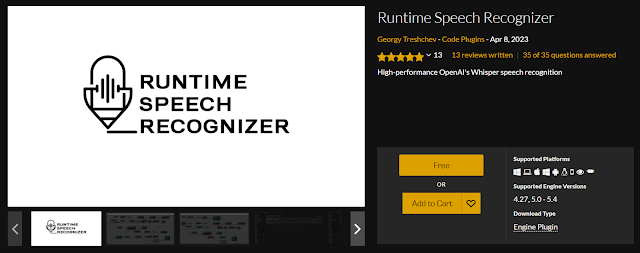

Comments
Post a Comment