Devices and DMXControl 3
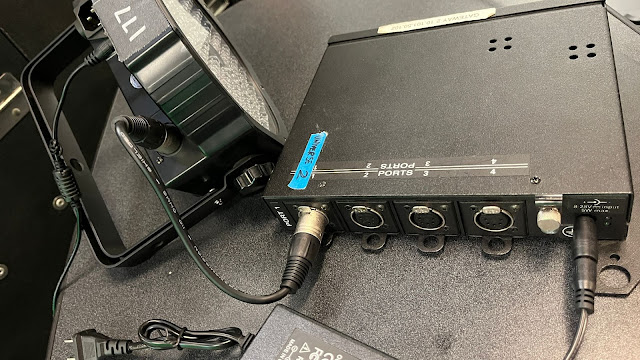
After getting Net3 Gateway working, I connected my light to the network box. All 4 ports of the box are 5-pin DMX ports. Both input and output from the light are 3-pin DMX ports. To connect both equipment together, I used a (very short) DMX pin converter. Devices in Concert The Concert software allows the user to add different devices besides Gateway. It also controls the connections through the network map. Most devices can also be configured for their IP address and other settings. I thought this way, I could also connect the DMX light to the network box and check if it's working. However, there weren't any existing device options in Concert that worked for the DMX light I had. I think either the software only allows their own ETC devices or the specific light I had didn't have any input going back to the network box, thus no way to check if it was properly connected. Before moving on to Unreal, I just wanted to send a very simple data package to check if the light was co...


