CRMX Finally Works!!
The day has finally come!! CRMX finally works!!! :D
Another issue I came across after setting the light profiles was regarding the DMX addresses of the lights. Even after I set the correct profiles, every once in a while, some of the lights were showing wrong colors. Randomly, I ended up finding a solution for this issue.
I started my setup by unboxing our new CMRX transmitter and connecting it to power and to the Gateway box. This way, the transmitter should receive DMX data from Unreal and wirelessly send it over to Aputure lights. Setting up the transmitter didn't require any additional steps within Unreal since the DMX data has been long setup to be sent to all 4 ports of Gateway.
This brand (Godox) also sells CRMX receivers that pair up easily with the transmitter. But those are mainly used for studio lights that do not already have CRMX capability. With Aputure lights, we didn't need to buy extra receivers. One receiver per light can get very expensive depending on the setup.
Next, I worked on connecting the lights to the transmitter. This process was not as straightforward as I thought it would be. I had to do a lot of back-and-forth between resetting the light settings, activating CRMX, turning on the transmitter pairing, and hoping that the pairing worked! Considering I had to do this process for each light, it took quite some time. But eventually, I got them to work! When in doubt, reset all your settings and try pairing again, haha...
I finally had some lights and colors going on with the Aputure lights! However, I quickly realized that the colors were completely wrong and some lights were not even set to the correct intensity. At this stage, I had to do a lot of troubleshooting on Unreal whether the DMX data was being calculated correctly and sent properly, or if there was something getting mixed up with the DMX addresses of all the lights, etc.
Nope, turns out it was just the DMX light profile set wrongly on the light itself...
After noticing this, I made sure all the lights were uniformly set to RGB profile instead of CCT or other. Just then, the colors and intensities were all accurately represented.
Another issue I came across after setting the light profiles was regarding the DMX addresses of the lights. Even after I set the correct profiles, every once in a while, some of the lights were showing wrong colors. Randomly, I ended up finding a solution for this issue.
I ended up setting all the DMX addresses of the lights 10 digits apart. So the first light starts at address 1, the next at 11, then 21, so on... Since I have a maximum of 8 lights, it's not like I can run out of the 512 channels available!
Since this solution worked, I believe the issue was due to the number of channels that each lights uses. In my setup, each light had 4 channels (intensity + RGB). I think the Aputure lights have more than 4 (less than 10) channels they use for DMX information. Thus, setting the DMX starter channels further apart solves the issue.
After lots and lots of troubleshooting, I did get all the lights to work in sync! Below is a sample video demo where I control all 4 lights through the same Pixel Mapping setup. The boxes I move on-screen correspond to the pixel area each light is calculating. Thus, when I move the boxes to areas with different colors, the change is reflected on the lights in real-time!



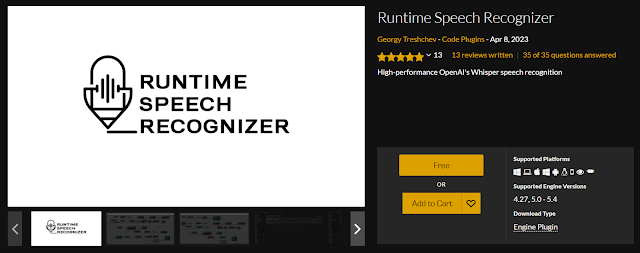

Comments
Post a Comment