Two nDisplay Screens on Single Machine
With the nature of our project, we need to display two different renders on two different screens during the exhibition. I know nDisplay can work with multiple screens (literally how all LED screens work), then in theory, it should be able to put different renders on multiple screens. I have a few different ideas on how to achieve this (some more optimized than others) but this week I started with the most simple way I could think of.
In the existing nDisplay configuration, I created a new nDisplay screen and positioned it perpendicular to the existing one. Because I had the first screen in the top-left quadrant of my screen, I decided to put the second one on the top-right for testing purposes. After creating the screen, I made sure the dimensions and the position were set correctly.
According to nDisplay, the top-left corner of my screen is the (0,0) position. Because the first screen already takes up 960x540 pixels, the second one needs to be positioned 960 pixels to the right. Otherwise, most of the settings were the same as before.
Though everything should have been set correctly, when I launched nDisplay, I realized my laptop screen was not divided into quadrants as I calculated. The end result looked like this, where it's easy to see that the second image was being cut off:
After spending more than an hour trying to calculate the pixels on my screen and to figure out why simple math was this hard, I realized the issue was due to the display settings on my laptop, heh... My display scale was set to 125% (as the recommended setting) and it was messing up nDisplay screen size when it launched.
Dropping the display scale to 100% and relaunching nDisplay quickly led to the desired result! Now both screens were positioned as needed and showing different views of the scene.
I have noticed some issues with the angle of the second screen not perfectly matching its angle in the viewport, I think this might be because I only had one camera in my setup but 2 screens. I need to keep testing to optimize the setup and also make sure everything will work correctly in the studio.
Because I was only using a single screen on my laptop, my setup was less complicated than what I would be using for the final exhibition. In theory, everything should work the same but I need to do more testing with the actual equipment in the studio and make sure everything works as intended. That's the plan for tomorrow!



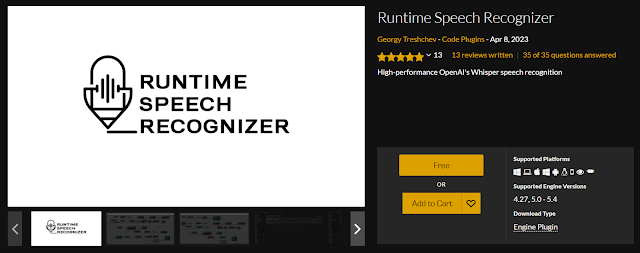

Comments
Post a Comment