More Testing in the Studio
As we met today in the studio, I've worked on a few different things ranging from the final stage of the puppet to more testing with nDisplay.
First things first, I wanted to make sure to fix the issue with the puppet not moving when nDisplay is launched. As I had guessed, this issue from last week had to do with Live Link connections not updating when nDisplay is on screen. This turned out to be a relatively easy fix! All I had to do was to create a preset for Live Link after making sure the data was coming from iPi and then set nDisplay to use that preset when it launched.
(Setting up Live Link preset to launch with nDisplay)
Secondly, I worked a little on the creation of the puppet's stage in Unreal. While other teammates were working on gathering and importing assets that would be used for the final look, I put together a quick scene that could be the base. (The rectangles in front of the scene are the nDisplay screens that show the final look on projection.)
(Dramatic lighting test for the puppet)
The first image showcases the curtains I imported from a free environment pack in Epic store. I changed the materials for the curtains and the tiling settings to make sure we could get a sense of stage curtains from the pre-existing assets and materials.
The second image is with a more dramatic lighting of the puppet. I added some spotlights on the front and back of the stage. Though the environment and lighting are still tentative, this is the dramatic look I personally had in mind when we first came up with the marionette idea.
Lastly, I worked on nDisplay to recreate the 2-display setup I had tested the day before. I edited the existing nDisplay configuration to add an extra screen and a camera and positioned it perpendicular to the existing screen.
With this setup, the original screen should launch on the projection screen, while the new one should launch at the same time on the computer's screen. However, the configuration didn't work as planned. nDisplay was launched on the projection screen as usual, but there were no changes on the computer. The screen didn't even go black for a few seconds (which always happens with nDisplay), so it led me to think that nDisplay didn't recognize the computer as a screen to launch on.
To test a few other ideas I had for what might be causing the issue, I played with some display settings on Windows and configured the nDisplay setup as follows:
With this setup, I tried to test a few things:
- Whether half of the viewport that's on the projector and the other half that's on the computer screen would launch cropped as I placed them
- Whether the smaller viewport placed to the right would show up overlapped with the second projector
When launched, the nDisplay config resulted in the following projection:
This test proved that 1) the computer still wasn't being recognized as a display screen and 2) the projectors didn't have an overlap issue and were seen as a single screen by nDisplay.
Though I had a few more ideas to test in mind, our team was nearing the end of our reservation in the studio and it was getting late. So I'll have to keep testing to figure out multiple displays in our next meeting tomorrow.
Summary of possible issues with the nDisplay multiple screen setup:
- nDisplay recognizes two projectors separately, which throws off the order of displays in the configuration
- Tested, FALSE
- nDisplay sees two displays (projection and main screen)
- Separating the projectors in Windows display settings can allow nDisplay to recognize the projectors and main computer as 3 separate, regular screens
- Not tested, will break Scalable configuration and the calibration of 2 projectors
- The computer hardware is causing issues with the nDisplay launch
- Tested, FALSE
- When not connected to projectors, nDisplay successfully launches on the computer
- The nDisplay configuration is setup incorrectly for multiple screens
- Not tested
- Planning to test tomorrow with a different computer and screen
- The inherent calibration and use of multiple projectors are not compatible with multiple screen setups on a single machine
- Not tested
- BACKUP PLAN: use a different render machine with an Unreal multiuser session

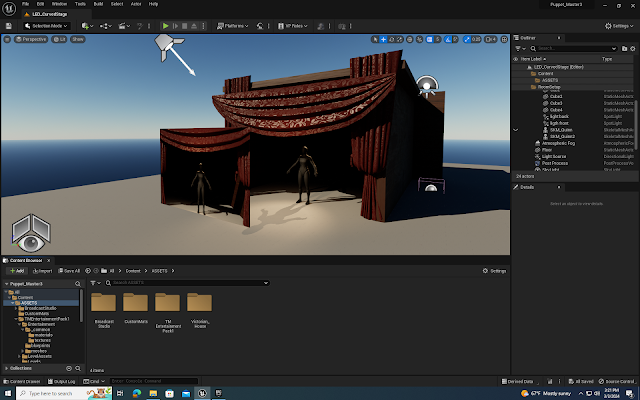




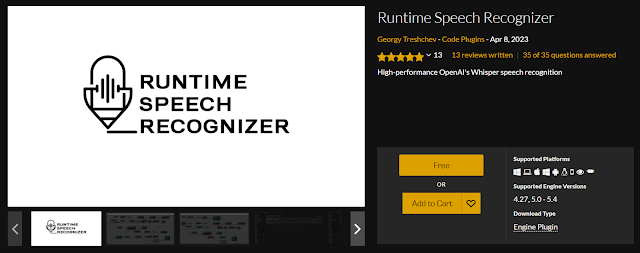

Comments
Post a Comment