2D Puppet Updates in TouchDesigner
I've been playing around for the past few days to create a puppet that can be controlled with different inputs in TouchDesigner. After some trial and error, I ended up making a 2D, temporary puppet that can be controlled with my mouse on screen.
My first step was to mock up a puppet on my iPad. In the end, the best way I found was to create different parts of the puppet as different image files and import them separately into TouchDesigner. For testing purposes, I only focused on the puppet's right arm: one image for the arm, one for the shoulder, and one for the rest of the body.
(Parts of the puppet drawn separately and uploaded to Touch)
After bringing the puppet into TouchDesigner, I tried connecting its motions to some input data. For now, I'm using the location x and y of my mouse to move the arm. Within the next week, I hope to connect the puppet to data coming from Kinect instead. I will have to check what kind of data I can bring in from Kinect to Touch though...
After setting up the controls for the hand and arm movement, the rest of the work in TouchDesigner was tweaking settings until all parts rotated perfectly. Most of the work was calculating the pivot points and setting up the degrees of rotation according to the input. After fiddling around in TouchDesigner for a while, I actually realized that my final solution was much easier than I thought, heh.
The next step is to connect with other members of my team and set up a puppet that can work with input data from Kinect. From there, I think we can finalize whether we need a 2D or 3D puppet and other movement details.




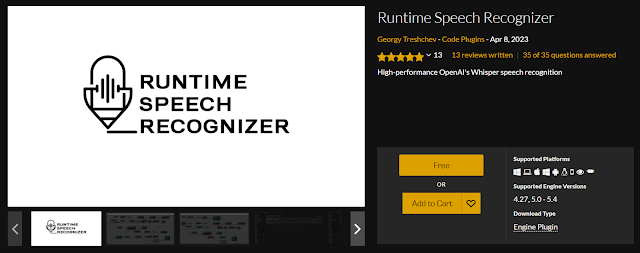

Comments
Post a Comment